Ogrovision is an innovative tool that lets you quickly visualize garden transformations using simple text descriptions, known as prompts. If you’re new to using Ogrovision, this guide will show you how to craft effective prompts to get the best results.
Understanding the Ogrovision Interface
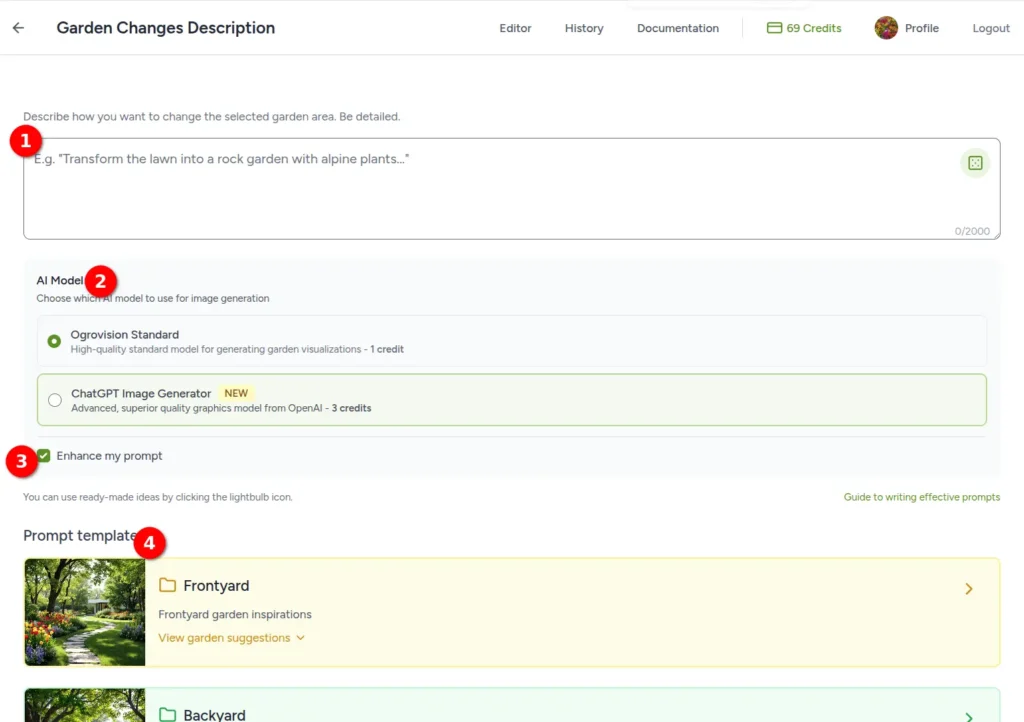
The Prompt Input Box (1)
The most important feature in Ogrovision is the prompt input box. Here you describe what kind of changes you’d like to see in your garden based on the photo you’ve uploaded. Your prompt can be simple, like “Turn my lawn into a Japanese garden,” or more detailed, like:
“Change my front yard into a beautifully designed garden for a family home with vibrant flower beds in shades of purple, red, yellow, pink, and white. Lush, green grass, ornamental grasses, and neatly trimmed shrubs. A winding stone path leading to the house entrance. Large decorative boulders surrounded by flowers and mulch. The house has beige siding, white trim, and a cozy porch with flower pots.
The more detailed your prompt, the more accurate and satisfying the visual results will be.
Describe exactly which part of the image you want to change
This is a key aspect, especially in Quick Generation mode. In your prompt, make sure to describe in detail what you want to change or add to the photo.
Example:
Wrong: Bench and some nice flowers.
Correct: Add a brown wooden bench next to the fence on the right side of the house, and red tulips by the entrance.
This way, the AI will know exactly which part of your image to modify and won’t remove important elements from the photo.
Choosing an AI Model (2)
Ogrovision offers two advanced AI models for generating garden visualizations:
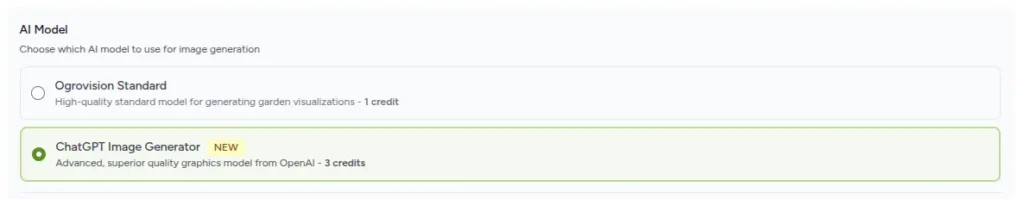
Ogrovision Standard
- Cost: 1 credit per generation
- Description: High-quality standard model for generating garden visualizations
- Recommended for: Most users and everyday use
- Generation time: About 30-60 seconds
ChatGPT Image Generator
- Cost: 3 credits per generation
- Description: Advanced, superior quality graphics model from OpenAI. Famous for its garden generation capabilities.
- Recommended for: Particularly demanding projects when you need the highest quality
- Generation time: Up to a minute
- Additional features:
- Very high image quality
- Better understanding of complex descriptions
- Automatic full image analysis with “Plant Information” feature
How to Choose a Model?
After entering your change description, you’ll see an AI model selection option:
- For standard projects – choose “Ogrovision Standard”
- For particularly important visualizations – choose “ChatGPT Image Generator”
- If you have limited credits – use “Ogrovision Standard”
- If you want the best quality – choose “ChatGPT Image Generator”
The “Enhance My Prompt” Feature (3)
Just below the input box, you’ll find the “Enhance My Prompt” option. It might seem small, but its functionality is powerful. If your short or simple prompts aren’t producing the results you expect, check this option. Ogrovision will automatically enrich your description with additional details, potentially giving you stunning outcomes.
Suggested Prompts (4)
The third interface element is a selection of carefully crafted suggested prompts. These prompts are designed to work effectively with most common garden photos. Clicking on a suggested prompt will automatically load it into the input box, where you can edit and customize it further.
General Guidelines for Writing Effective Ogrovision Prompts:
- Specify the garden style: Begin by defining an overall style, such as Japanese, English, modern, or rustic.
- Include colors and details: Clearly describe flower colors and types of vegetation, like ornamental grasses, flower beds, or shrubs.
- Mention architectural features: Include paths, gazebos, ponds, rock gardens, or other decorative elements you’d like to see.
- Weather and lighting: Mention weather conditions or the time of day to enhance the realism and aesthetics of your visualization.
What to Avoid in Your Prompts
Remember, Ogrovision is primarily a visualization tool, not a technical design software. Avoid overly specific technical details, such as: “Place thuja trees exactly 0.5 meters apart.” Such detailed technical instructions may not produce the desired visual results.
Summary
Using these tips, you’ll quickly master the art of creating effective prompts in Ogrovision. Keep your descriptions clear, detailed, and creative. Experiment with various styles and details, and you’ll soon enjoy stunning visualizations of your dream garden.





