
Looking for flower bed ideas for your yard or the area in front of your house? Want to explore raised flower beds or plan a modern layout for your garden? With Ogrovision, you can create your own flower bed designs in minutes – based on a photo of your garden and a simple text description. …

Ogrovision is an innovative tool that lets you quickly visualize garden transformations using simple text descriptions, known as prompts. If you’re new to using Ogrovision, this guide will show you how to craft effective prompts to get the best results. Understanding the Ogrovision Interface The Prompt Input Box (1) The most important feature in Ogrovision …

Masks are one of the most important features in Ogrovision, as they let you define exactly which parts of your photo should be changed by the AI. Think of it like “pointing a finger” at the area you want to modify. Although the concept might sound a bit mysterious at first, it’s actually quite simple: …

To get the best results when using Ogrovision, it’s crucial to upload the right photo. A high-quality image helps the AI understand the context and generate realistic, precise designs, while an unsuitable photo may hinder the visualization process. Photos to Avoid Not every photo is suitable for a garden makeover, and your results may fall …
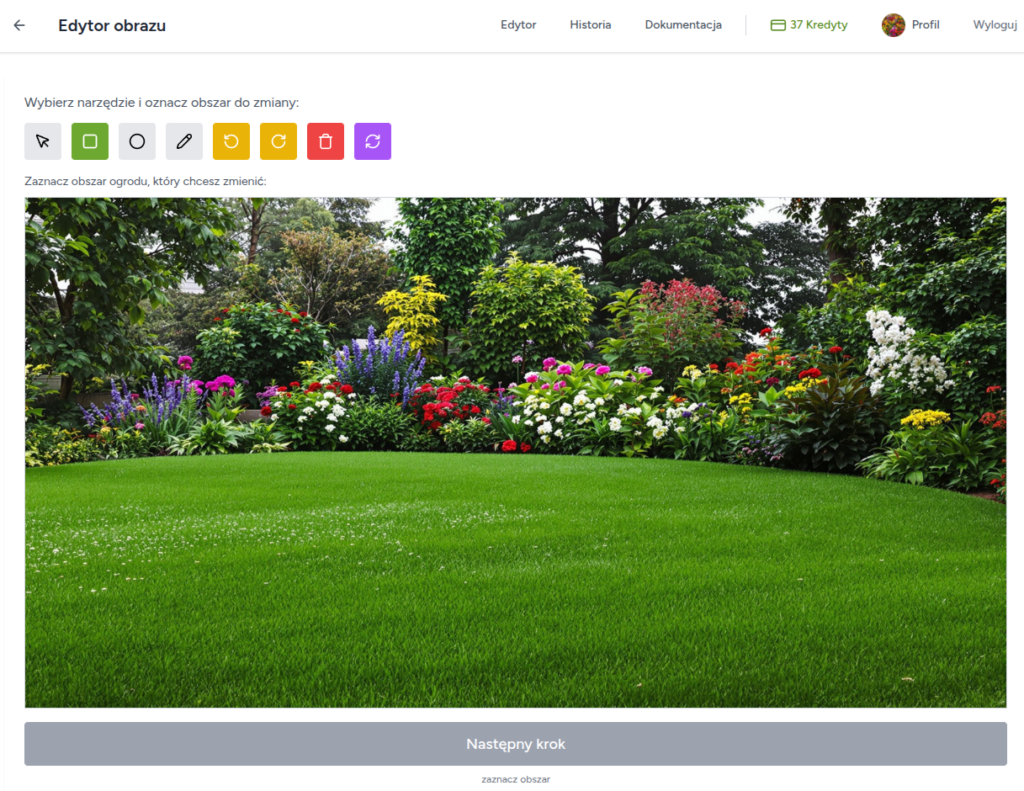
While using Ogrovision (AI Garden), many users upload photos directly from their phones. Unfortunately, we often see cases where images have the wrong orientation — vertical photos appear horizontal, and horizontal ones appear vertical. It may seem trivial, but this issue can disrupt the visualization process. Example: At Ogrovision, we’re working on an automatic solution …
