It’s here – planting plans and plant information in Ogrovision. Have you ever wondered how fast the plants in your visualization grow, what kind of soil they need, or how to properly care for them? With our new “Plant Info” feature, all this is now just a click away!
One Click – Tons of Useful Info
After generating a visualization in Ogrovision, you’ll notice a new button: Plant Info.
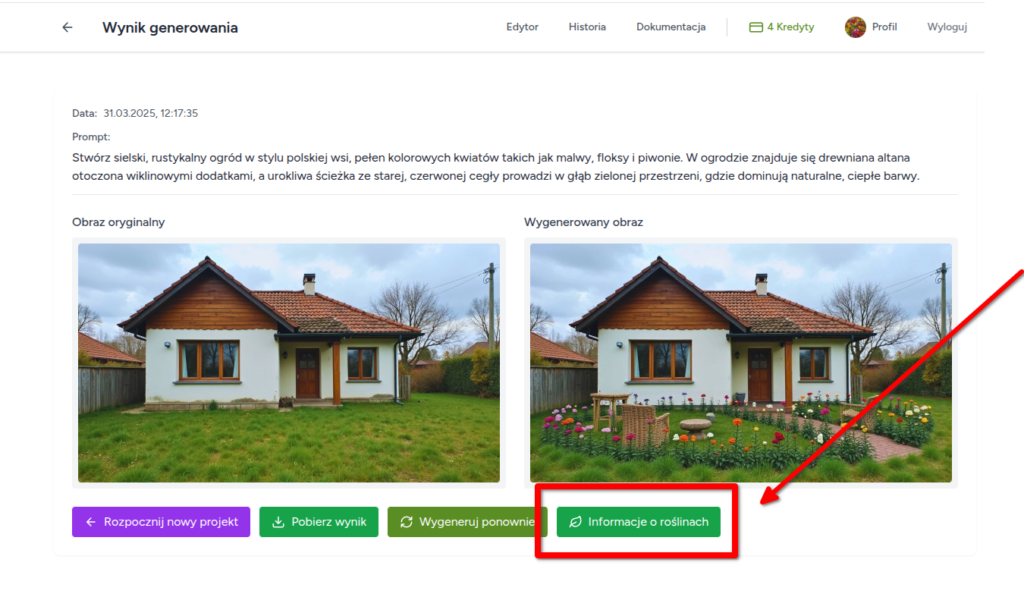
Just one click and selecting a section is all it takes…
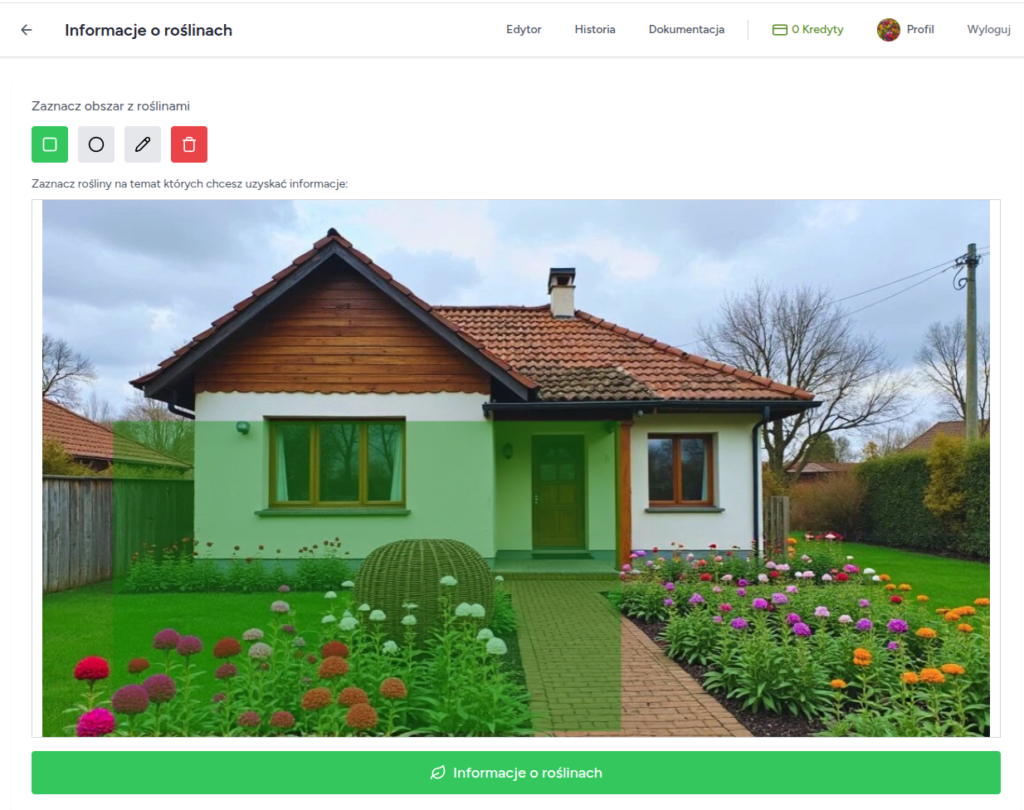
…or uploading the full image to display detailed data about all the plant species used in your project.
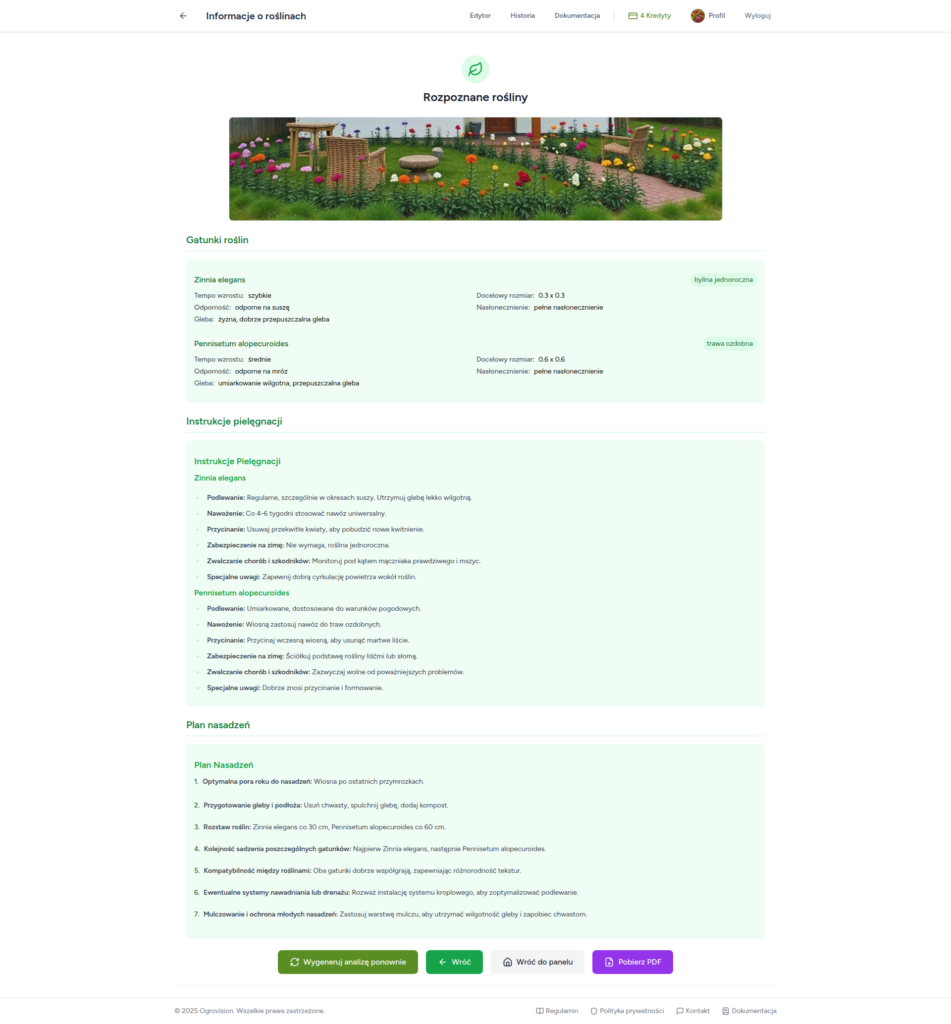
You’ll find information such as:
- Growth rate – learn how quickly the plants will grow and how often they’ll need care.
- Hardiness – see how well a plant tolerates cold or heat, diseases, and pests.
- Soil type – essential tips on which soil suits each plant best.
- Mature size – crucial for planning how big a tree or shrub will grow over time.
- Sun exposure – find out whether the plant prefers full sun, partial shade, or full shade.
Care Instructions for Every Species
The new tab also includes:
- Detailed fertilizing and pruning tips – to keep your plants healthy and looking great.
- Winter protection – helping your plants survive the colder months.
- Pest and disease control – handy advice on dealing with unwanted garden intruders.
- Special care notes – tailored tips for specific plant types.
Your Planting Plan, Ready to Go
But that’s not all! Every plant now includes a Planting Plan to help you organize and implement your garden layout.
Thanks to this:
- You’ll know exactly where and when to plant.
- You can spread the work over time more efficiently.
- You’ll avoid mistakes like planting at the wrong time or using unsuitable soil.
Download Everything as a PDF
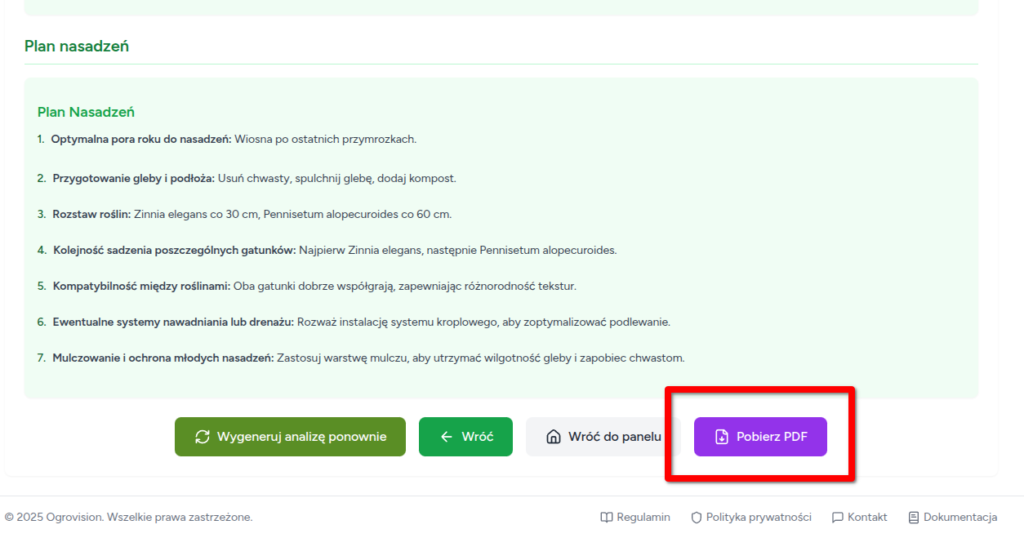
All plant details can be easily downloaded as a PDF. Perfect for when you:
- Want to print the info and bring it to the garden.
- Need to share the data with coworkers or clients involved in the project.
- Want quick access to the info later, without re-generating the design.
Already Generated a Design? No Problem
Great news for our regular users – and there are hundreds of you already 🙂 You can generate plant information even for your existing designs. Just go to your history, open any previous visualization, and click “Plant Info.”
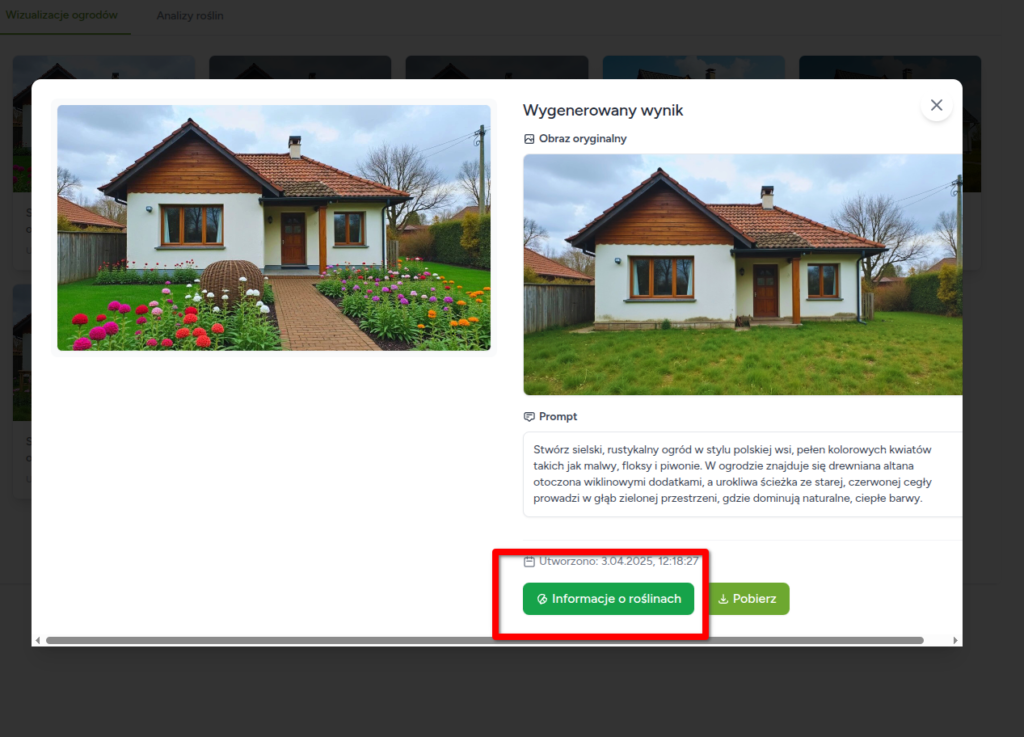
Try It Now – Only 1 Credit!
Using the new “Plant Info” feature costs just 1 credit, which means you can try it completely free using your starter credits in Ogrovision. Discover how much easier it is to plan a healthy, functional garden when you have all the plant data at your fingertips!
With this new feature, Ogrovision becomes an even more powerful tool for garden design. Whether you’re a professional landscape architect or just getting started with your own backyard – “Plant Info” is made for you.
Visit app.aigarden.design and see how easy it is to create beautiful, healthy gardens using the latest AI technology!


